Keyboard Led Dancing lights Trick !
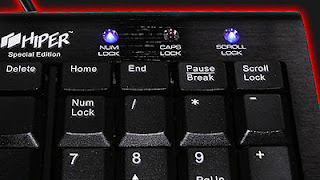
Lets Get Started ..
How to do that ?
1. Open Notepad and copy below codes into it.
How to do that ?
1. Open Notepad and copy below codes into it.
Set wshShell =wscript.CreateObject("WScript.Shell")
do
wscript.sleep 100
wshshell.sendkeys "{CAPSLOCK}"
wshshell.sendkeys "{NUMLOCK}"
wshshell.sendkeys "{SCROLLLOCK}"
loop
do
wscript.sleep 100
wshshell.sendkeys "{CAPSLOCK}"
wshshell.sendkeys "{NUMLOCK}"
wshshell.sendkeys "{SCROLLLOCK}"
loop
2. Then save this file as led.vbs (.vbs is must)
3. Open your save file and see your keyboard led blinking like disco lights.
How to disable blinking Led ?
1. First open Task Manager [ctrl+alt+del ]
2. Then Go to process tab.
3. Select wscript.exe
4. Click on End process.
3. Open your save file and see your keyboard led blinking like disco lights.
How to disable blinking Led ?
1. First open Task Manager [ctrl+alt+del ]
2. Then Go to process tab.
3. Select wscript.exe
4. Click on End process.

ReplyDeleteIf you ever want to change or up your university grades contact cybergolden hacker he'll get it done and show a proof of work done before payment. He's efficient, reliable and affordable. He can also perform all sorts of hacks including text, whatsapp, password decrypt,hack any mobile phone, Escape Bancruptcy, Delete Criminal Records and the rest
Email: cybergoldenhacker at gmail dot com